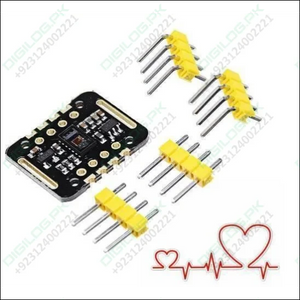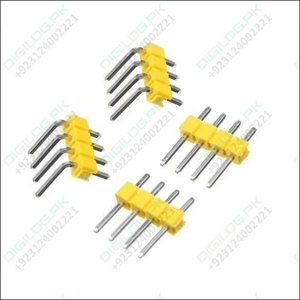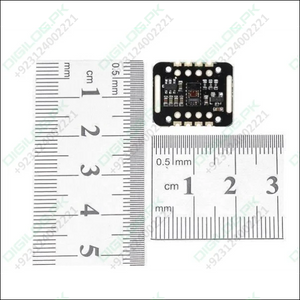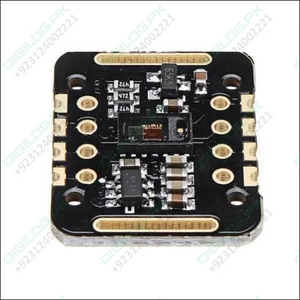Spo2 Max30102 Blood Oxygen Concentration Sensor PPG Sensor
Guaranteed Safe Checkout

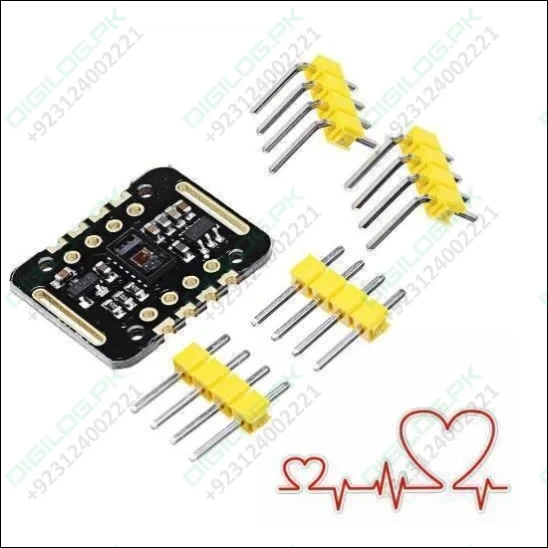
Spo2 Max30102 Blood Oxygen Concentration Sensor PPG Sensor
The MAX30102 Blood Oxygen Sensor Module is a high-performance device for measuring heart rate and blood oxygen saturation. With its integrated red and infrared LEDs, photodetector, and advanced algorithms, the MAX30102 provides accurate and reliable readings.
Key Features:
- Accurate Heart Rate and Blood Oxygen Measurement: Monitor vital health metrics with precision.
- Low Power Consumption: Suitable for battery-powered devices.
- I2C Interface: Easily integrate with microcontrollers for data collection and analysis.
- Ambient Light Suppression: Ensures accurate readings even in challenging lighting conditions.
- Durable Construction: Built to last for long-term use.
Upgrade your health monitoring projects with the MAX30102 Blood Oxygen Sensor Module and gain valuable insights into your health.
Code:
#include <Wire.h>
#include "MAX30105.h"MAX30105 particleSensor; // initialize MAX30102 with I2C
void setup()
{
Serial.begin(115200);
while(!Serial); //We must wait for Teensy to come online
delay(100);
Serial.println("");
Serial.println("MAX30102");
Serial.println("");
delay(100);
// Initialize sensor
if (particleSensor.begin(Wire, I2C_SPEED_FAST) == false) //Use default I2C port, 400kHz speed
{
Serial.println("MAX30105 was not found. Please check wiring/power. ");
while (1);
}byte ledBrightness = 70; //Options: 0=Off to 255=50mA
byte sampleAverage = 1; //Options: 1, 2, 4, 8, 16, 32
byte ledMode = 2; //Options: 1 = Red only, 2 = Red + IR, 3 = Red + IR + Green
int sampleRate = 400; //Options: 50, 100, 200, 400, 800, 1000, 1600, 3200
int pulseWidth = 69; //Options: 69, 118, 215, 411
int adcRange = 16384; //Options: 2048, 4096, 8192, 16384particleSensor.setup(ledBrightness, sampleAverage, ledMode, sampleRate, pulseWidth, adcRange); //Configure sensor with these settings
}void loop() {
particleSensor.check(); //Check the sensor
while (particleSensor.available()) {
// read stored IR
Serial.print(particleSensor.getFIFOIR());
Serial.print(",");
// read stored red
Serial.println(particleSensor.getFIFORed());
// read next set of samples
particleSensor.nextSample();
}
}
Second code:
/*
Optical Heart Rate Detection (PBA Algorithm) using the MAX30105 Breakout
By: Nathan Seidle @ SparkFun Electronics
Date: October 2nd, 2016
https://github.com/sparkfun/MAX30105_BreakoutThis is a demo to show the reading of heart rate or beats per minute (BPM) using
a Penpheral Beat Amplitude (PBA) algorithm.It is best to attach the sensor to your finger using a rubber band or other tightening
device. Humans are generally bad at applying constant pressure to a thing. When you
press your finger against the sensor it varies enough to cause the blood in your
finger to flow differently which causes the sensor readings to go wonky.Hardware Connections (Breakoutboard to Arduino):
-5V = 5V (3.3V is allowed)
-GND = GND
-SDA = A4 (or SDA)
-SCL = A5 (or SCL)
-INT = Not connectedThe MAX30105 Breakout can handle 5V or 3.3V I2C logic. We recommend powering the board with 5V
but it will also run at 3.3V.
*/#include <Wire.h>
#include "MAX30105.h"#include "heartRate.h"
MAX30105 particleSensor;
const byte RATE_SIZE = 4; //Increase this for more averaging. 4 is good.
byte rates[RATE_SIZE]; //Array of heart rates
byte rateSpot = 0;
long lastBeat = 0; //Time at which the last beat occurredfloat beatsPerMinute;
int beatAvg;void setup()
{
Serial.begin(115200);
Serial.println("Initializing...");// Initialize sensor
if (!particleSensor.begin(Wire, I2C_SPEED_FAST)) //Use default I2C port, 400kHz speed
{
Serial.println("MAX30105 was not found. Please check wiring/power. ");
while (1);
}
Serial.println("Place your index finger on the sensor with steady pressure.");particleSensor.setup(); //Configure sensor with default settings
particleSensor.setPulseAmplitudeRed(0x0A); //Turn Red LED to low to indicate sensor is running
particleSensor.setPulseAmplitudeGreen(0); //Turn off Green LED
}void loop()
{
long irValue = particleSensor.getIR();if (checkForBeat(irValue) == true)
{
//We sensed a beat!
long delta = millis() - lastBeat;
lastBeat = millis();beatsPerMinute = 60 / (delta / 1000.0);
if (beatsPerMinute < 255 && beatsPerMinute > 20)
{
rates[rateSpot++] = (byte)beatsPerMinute; //Store this reading in the array
rateSpot %= RATE_SIZE; //Wrap variable//Take average of readings
beatAvg = 0;
for (byte x = 0 ; x < RATE_SIZE ; x++)
beatAvg += rates[x];
beatAvg /= RATE_SIZE;
}
}Serial.print("IR=");
Serial.print(irValue);
Serial.print(", BPM=");
Serial.print(beatsPerMinute);
Serial.print(", Avg BPM=");
Serial.print(beatAvg);if (irValue < 50000)
Serial.print(" No finger?");Serial.println();
}